


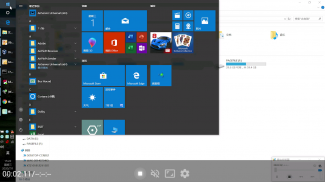



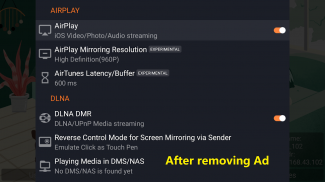
AirPin STD ad - AirPlay & DLNA

AirPin STD ad - AirPlay & DLNA介绍
AirPin 是 Android 手机/平板电脑、电视、机顶盒和投影仪上的高级屏幕镜像和媒体流接收器应用程序。
●使用此STD版本,您可以一次显示一个设备屏幕。
●使用PRO版本,您可以同时显示多个设备屏幕(最多4个)(去除广告并解锁所有功能后)。
这是“AirPin(STD)”的免费版本。它在流式传输/镜像开始时包含几秒钟的横幅广告。您可以通过应用内购买升级到 STD 版本来删除广告并解锁所有功能。
第一个同时支持 AirPlay 和 DLNA 的 Android 应用程序(第一个版本于 2012 年 7 月发布)。
您可以通过大屏幕共享 Apple、Windows 和 Android 设备上的媒体和屏幕。
●通过AirPlay将iPhone/iPad/MacBook的屏幕/视频/音乐分享到AirPin
●在您的PC上安装AirPinPcSender.exe,将屏幕/媒体从Windows共享到AirPin
●安装AirPinCast(在Google Play 中搜索“AirPinCast”)以从Android 设备共享屏幕/媒体
注意:如果应用程序无法与您的设备完美配合,请联系我们进行改进。您的鼓励将帮助我们走得更远。
特征:
●支持所有iOS/MacOS版本的AirPlay视频/音乐流和屏幕镜像
●[*]第一个支持最新的Youtube AirPlay流媒体的应用程序
●[*]第一款支持AirPlay照片流幻灯片播放的应用
●[*]第一款支持AirPlay密码保护的应用
●支持DLNA和UPnP
●自动启动和服务关闭可配置
●音频流背景播放无延迟
●支持Windows串流和镜像(配合AirPinPcSender.exe)
●支持AndroidSender(Android镜像/通过AirPinCast流式传输)
●在我们的能力范围内不断修复和更新错误
通过购买 STD 版本去除广告后的高级功能:
●直接从DLNA/NAS/Samba Server拉取媒体播放
●支持密码保护
●防打扰模式(控制端退出时视频继续播放)
●从上一个暂停点继续播放
●支持外接播放器




























